- Laptops & 2-in-1s
- Business
- Premium
- Gaming
- Laptops
- ZBook Workstations
- Convertibles &
detachables - Deals
- Printers
- Home &
home office - Business
- Sprocket
- Print
only - Multifunction
- Scanners
- Large format &
digital presses
- Laptops & 2-in-1s
- Business
- Premium
- Gaming
- Laptops
- ZBook Workstations
- Convertibles &
detachables - Deals
- Printers
- Home &
home office - Business
- Sprocket
- Print
only - Multifunction
- Scanners
- Large format &
digital presses
Create a Photo ID from your HP Sprocket app
As more and more processes can be completed online, having the ability to take a usable photo ID picture is increasingly valuable. With the photo ID feature of the HP Sprocket app, you can quickly take and print photo ID pictures.
The photo ID feature of the HP Sprocket app gives you step-by-step guidance to take acceptable photo ID pictures. These pictures can be used for passports, school and work IDs, and any other form of ID that allows you to submit your own photo.
To access this feature, open the camera within the HP Sprocket app. Scroll along the bottom of the screen until you have entered photo ID mode. In this mode, the screen will prompt you on how to take a photo ID picture. You will receive recommendations on what kind of background to use, how to align the photo, and how to appropriately size your picture. Follow the on-screen prompts and take your photo.


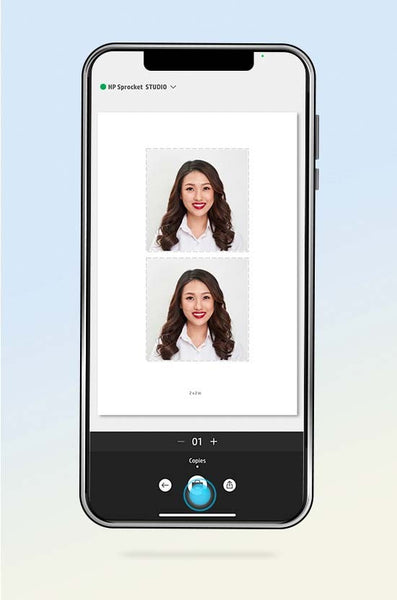
While these photos are designed for ID credentials, you will need to check the specific needs of your particular ID. These photos generally comply with photo ID standards but may not be usable in all applications.
You are now ready to begin capturing your own photo ID pictures. This feature will make it simpler for you to apply for passports or add acceptable photos to any ID you may need.
- Arabic (العَرَبِيَّة)
- Chinese Simplified (简体中文)
- Chinese Traditional (繁體中文)
- Dutch (Nederlands)
- English
- Finish (Suomi)
- French (Française)
- German (Deutsche)
- Greek (Ελληνικά)
- Hebrew (עִברִית)
- Italian (Italiano)
- Japanese (日本語)
- Korean (한국어)
- Polish (Polski)
- Portuguese (Português)
- Russian (Русский)
- Spanish (Español)
- Sweddish (Svenska)
- Turkish (Türkçe)
- Account
- My Account
HP Sprocket
- Privacy|
- Terms of Use|
- Cookie Policy
- Cancer and Reproductive Harm - www.P65Warnings.ca.gov
© Copyright 2026 C&A Marketing, Inc. is the manufacturer of the HP® Sprocket®, under license from HP, Inc. HP and Sprocket trademarks are owned by HP Inc. or its affiliates. ZINK® Technology and ZINK® Trademarks are owned by ZINK Holdings LLC., used under license.

 Diagnostic
Diagnostic


